Yarra Water Analysis
2025-10-24
yarra_water_analysis.RmdOverview
The YarraWaterAnalysis package provides tools for
analyzing and visualizing streamflow data from the Yarra River at
McMahons monitoring site.
Load the YarraWaterAnalysis package using the library() function.
library(YarraWaterAnalysis)Built-in data description
The package includes daily mean streamflow data with the following key variables:
#> Warning in attr(x, "align"): 'xfun::attr()' is deprecated.
#> Use 'xfun::attr2()' instead.
#> See help("Deprecated")
#> Warning in attr(x, "align"): 'xfun::attr()' is deprecated.
#> Use 'xfun::attr2()' instead.
#> See help("Deprecated")| Variable | Type | Description |
|---|---|---|
| site_id | double | Site Id |
| site_name | character | Site Name |
| datetime | double | Datetime yyyy-mm-dd hh:mm:ss |
| data_type | character | Data type |
| parameter_id | double | Parameter id |
| parameter | character | Parameter |
| value | double | Daily mean streamflow in ML/day |
| unit | character | Unit |
| quality | double | Quality |
| resolution | character | Resolution |
| date | double | Date of measurement |
| year | double | Year |
| month | integer | Month |
| day | integer | Day |
| season | character | Seasonal classification |
| flow_category | character | Flow magnitude category |
| log_flow | double | Log Flow |
| flow_7day_avg | double | Flow 7day avg |
Calculate Flow Statistics
calculate_flow_stats(yarra_water_data)You can use this function to calculate basic statistics for Yarra River streamflow data
analyze_seasonal_patterns
# Analyze seasonal patterns
seasonal_stats <- analyze_seasonal_patterns(yarra_water_data)
print(seasonal_stats)
#> # A tibble: 4 × 6
#> season avg_flow median_flow max_flow min_flow n_observations
#> <chr> <dbl> <dbl> <dbl> <dbl> <int>
#> 1 Autumn 248. 75 14085 0 3347
#> 2 Summer 272. 102 6131 0 3535
#> 3 Winter 922. 283 17245 0 3407
#> 4 Spring 1023. 366 18687 0 3823
# Plot seasonal distribution
ggplot(yarra_water_data, aes(x = season, y = value, fill = season)) +
geom_boxplot() +
labs(title = "Yarra River Flow by Season",
x = "Season", y = "Flow (ML/day)") +
theme_minimal()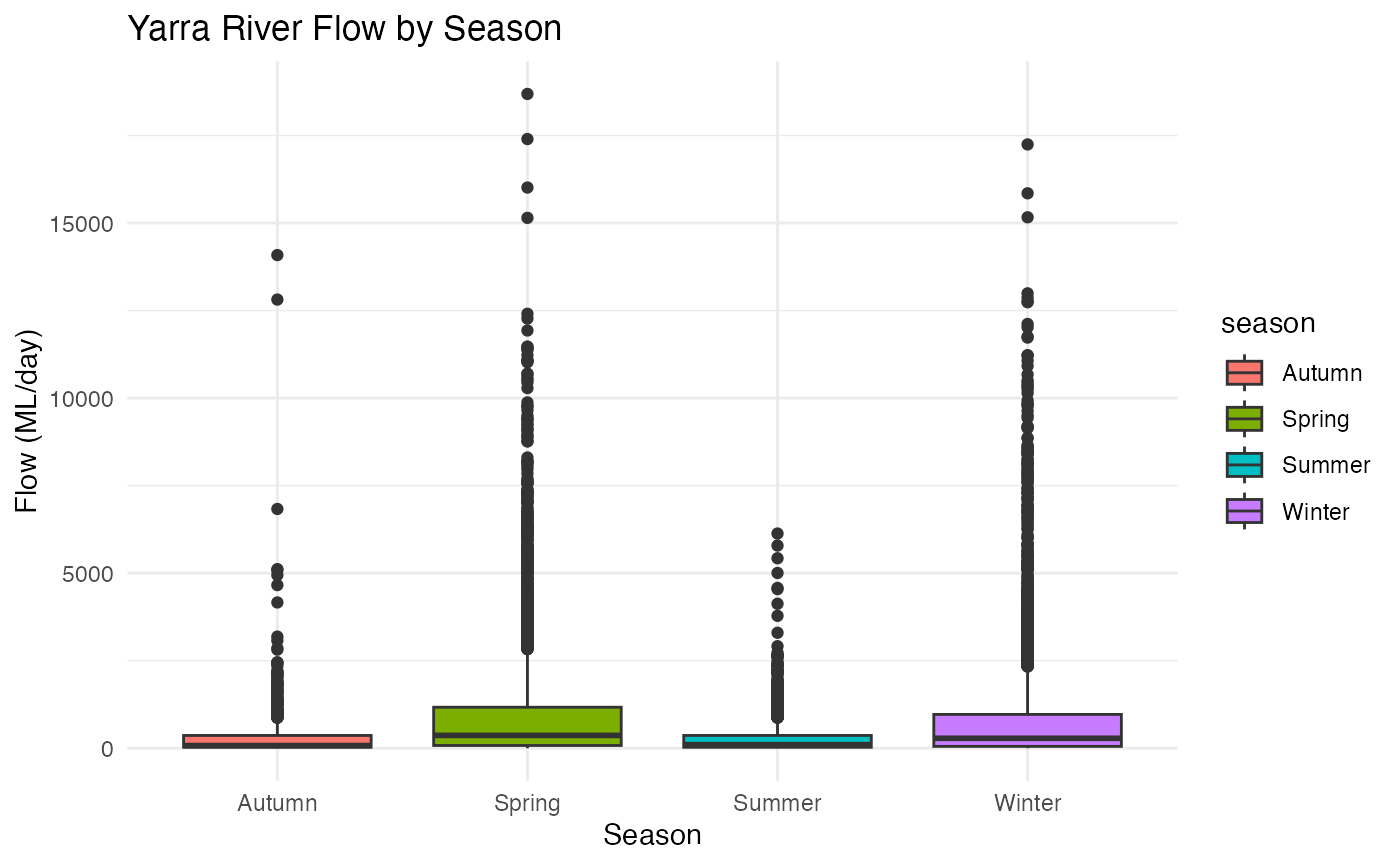
You can use this function to analyze seasonal patterns
detect_high_flow_events
#> # A tibble: 6 × 18
#> site_id site_name datetime data_type parameter_id parameter value
#> <dbl> <chr> <dttm> <chr> <dbl> <chr> <dbl>
#> 1 229143 YARRA @ CH… 1975-10-26 23:59:59 Quantity 142. Streamfl… 18687
#> 2 229142 YARRA @ TE… 1975-10-26 23:59:59 Quantity 142. Streamfl… 17399
#> 3 229143 YARRA @ CH… 1977-07-01 23:59:59 Quantity 142. Streamfl… 17245
#> 4 229143 YARRA @ CH… 1975-10-27 23:59:59 Quantity 142. Streamfl… 16014
#> 5 229143 YARRA @ CH… 1977-06-20 23:59:59 Quantity 142. Streamfl… 15849
#> 6 229143 YARRA @ CH… 1977-06-19 23:59:59 Quantity 142. Streamfl… 15164
#> # ℹ 11 more variables: unit <chr>, quality <dbl>, resolution <chr>,
#> # date <date>, year <dbl>, month <ord>, day <int>, season <chr>,
#> # flow_category <chr>, log_flow <dbl>, flow_7day_avg <dbl>You can use this function to detect high flow event